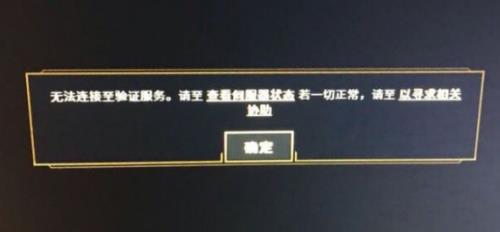《坦克世界》游戲圖像設置技巧 如何提高FPS
作者:佚名 來源:本站 時間:2024-02-13 點擊:次
Wargaming RU posted a video, in which they explain,what the PC hardware does when it comes to World of Tanks and how to increaseyour FPS. Unfortunately, it’s only in Russian (no FPS for you, capitalists!) –but, let’s face it… they need it more :) In any case, here are a few pointssaid in the video, that you might find interesting or helpful.
WG俄服官網發布了一個視頻,是講電腦上的硬件在你玩山口丁的時候干什么以及如何提高你的FPS。很不幸……只有俄文的!(走資派們!你們不配有FPS!)-嘛……不過想想看,也就是他們強烈需要對不對(笑)總之,視頻里說的也許你會很感興趣,而且可能很有用。
- regarding the GPU, theminimum detail requirement is 256 MB VRAM, but for maximum details therequirement is 2GB VRAM
關于GPU,最低需求是256MB顯存,最高的話需要2G的顯存
- GPU calculates the scenegraphics, while the CPU (processor) is responsible for various calculations,like physical model, shell trajectory, client-server communication, sound, HDmodel track movement etc.
顯卡負責的是景物圖像,而CPU負責的是計算,例如物理效果,炮彈軌跡,客戶端和服務器的連接,聲效,HD模型的履帶活動之類的。
- regarding RAM, you needat least 2GB, but if you want to play comfortably, you need 4 GB and more
至于內存(RAM,不要和硬盤混為一談),你需要至少2個G,但是如果想要玩舒服的話,還是升到4GB比較好
- technically it’s possible to play even with 1GB, butthen you’ll get freezes, caused by loading of data from the HDD
理論上來說,1個G內存也不是不能玩,但是卡頓可能會嚴重,因為需要從硬盤里直接讀取信息
There is a “recommended settings” button in thesetting. It launches two tests: one is testing the processing speed ofgeometry (CPU), the other the processing speed of textures (GPU). Asa result one of five profiles will be selected automatically based on the datarecieved.
至于那個“自動監測設置”的選項,他會打開兩個測試:一個是測試幾何計算的速度,一個是測試紋理的處理速度。然后根據測試結果來從5種預設的配置里選擇最合適的配置
- if the game runs on lessthan 60 FPS, it’s better not to enable V-sync and Tripple Buffering (in generalgraphics tab) at all, as both can cause performance loss
如果FPS低于60,那么請不要開啟垂直同步以及三倍緩沖(在總體設置中),因為這兩個會造成性能的損失
- some settings have noeffect on FPS whatsoever, like the gamma setting, colour filter and itsintensity, colorblind mode
某些設置對FPS沒有影響,比如亮度設置,色彩過濾以及深度,還有色盲模式。
- theoretically, infullscreen mode, FPS should be a bit higher (because in window mode the GPU hasto render the desktop as well), but in praxis this does not always happen, itreally depends on the PC configuration
理論上來說,全屏模式下FPS會高一點(因為在窗口模式下GPU需要渲染桌面),但是實際上不一定,所以還是看你電腦的設置。
- decreasing game renderresolution does increase FPS, try this using (rshift+plus) or (rshift+minus)
降低游戲的渲染分辨率的確能增長FPS,請試著用(右shift+加號)或者(右shift+減號)來調整
- the most radical way ofincreasing FPS is enabling standard graphics (“old render”), which lacks manyfeatures of the new (“improved”) one, for example the new render can process upto 1000 light sources, while the old one has only one (the sun), there aredifferences in anti-aliasing as well, where the old render “smoothens” theentire image (MSAA, CSAA methods) while the new render uses Nvidia technologyto smoothen the separate object edges, which is more GPU-requiring. In thefuture, there will be yet another (better) render implemented – Temporal AntiAliasing
最激進的增加FPS的方式是把渲染模式換回標準(“老渲染模式”),此模式相比新模式缺少很多功能,例如新的渲染可以處理1000個光源,但是老渲染只能處理一個(太陽),反鋸齒上也不同,老的渲染使用MSAA,CSAA模式使整個圖像平滑而新渲染使用英偉達的技術,以平滑整個物體的邊緣,這個技術也相對更需要GPU的性能。在將來,他們會使用其他的渲染方式-隨機采樣抗鋸齒。
- Field of view influencesperformance, as the higher it is, the more objects have to be rendered in aframe. Regular human FOV is cca 95 degrees. Large FOV gives you the effect ofthe tank moving faster, as the objects move faster at the edges of the screen.It’s possible to set minimal and maximal FOV depending on zoom.
視角也會影響性能,視角越寬,更多的物體也會在同一幀內被渲染。一般的人類是也是95°。越大的視角會讓你感覺坦克跑得更快,因為屏幕角落的物體移動的更快了。你可以根據放大倍數的不同來調整最低和最高視角
- regarding texturequality, the highest texture setting is available only in improved render andin 64bit systems, but of course requires more video memory
關于紋理質量,最高的紋理只能靠改進的渲染器和64為系統來實現,所以大顯存也是需要的
- the best way to optimizeshadows is not to switch them off, but to put them on minimal enabled setting(“low”), as they render very effectively that way without performance loss
優化陰影最好的方法不是關了它,而是把陰影開到最低,這個時候的渲染非常有效,而且不會造成任何的性能損失
- grass in sniper modeinfluences both gameplay and performance, cybersports players always disable it
狙擊模式下的草叢不僅影響游戲體驗也影響游戲性能,電競玩家們從來不開他。
- removing additionalgraphics effects (upper right corner of the advanced graphic settings tab) canimprove performance (it removes the quality of explosions and such, you willonly see “sparks” and tracers), but it’s better to set them on “low”, so yousee the explosions (which help your situational awareness). The real differencebetween “disabled” and “low” is only several FPS.
關閉附加效果(在高級圖形選項里的右上角可以看到)的確可以增加性能(他會移除爆炸效果之類的,所以你只會看到火星和痕跡之類的),不過最好還是開成低比較好,這樣的話你還能看到爆炸(這樣能夠幫你增加對戰場態勢的感知)。關于低和關的區別只是幾個FPS,不要在意啦
- vegetation settingsregulate the presence of grass and such – on maximum settings, there’s 12 timesmore grass than on low settings
植被設置可以調節草地的疏密-在最高情況下,比最低的設置高了12倍
- post-processing handlesthe post-effects after death, “hot air” shimmering effects and such, this isnot recommended for weak computers
后期渲染也包括死亡的后期效果,包括飄動的熱氣之類的,如果你的機器比較鶸就別開了
- track effects deal withmud and water flying off from the tracks, this influences performance only alittle
履帶效果關乎泥巴以及水之類的。對性能只有一丁點影響
- landscape quality setsthe distance, at which the quality of landscape gets simplified. On minimalsettings, there is a noticeable difference between server and client perceptionof landscape (basically, you don’t see a terrain feature while it is there),which can lead to you firing and the shell hitting the terrain. Maximumsettings do stress the CPU. It is recommended to use at least medium settings.
地形質量影響地形開始簡化的距離。最低情況下,會有很明顯的服務器和客戶端的在地形上的表現的不同(基本上來說,就是你看不到那里有啥),而這可能會讓你想對著人擼的時候卻對墻或者地上擼了一發(——當初勞資就應該把你射墻上!)。最大設置會對CPU造成壓力,所以至少應該開中
- water quality changes thewater render (waves in water and such), decal quality influences the display of“decals”, which are small objects that make the map look realistic,specifically the distance their render at and their quality
水面效果會改變水的渲染(例如波浪),貼圖質量影響貼圖的顯示,就是那些在地圖上讓這玩意看起來更真實的小物件的貼圖,這個設置會影響他們的渲染距離以及質量。
- object quality settinginfluences the LOD (level of detail) the objects in the game use – objects inthe game have various quality levels (details and such), buildings have 3, tankshave 5. Using the best quality model all the time is not possible, that wouldinfluence the performance a lot. Therefore, the further you are from an object,the simplier (lower LOD) object is used. With the maximum setting, the qualitymodels will appear at higher distance, on low settings you will get low LOD atshort distances
物體質量設置影響游戲中物體的LOD(細節水平)-游戲中的物件有很多的質量層次(細節之類的),建筑是3,坦克是5.在任何時候都用最好的模型是不可能的,因為太影響性能了。所以,如果你離物體越遠,顯示的細節就越低。在最高情況下,高質量的模型會在很遠的地方出現,在較低的設置下在較近的距離也會有低質量的模型。
- the same principle appliesto tree settings (various LOD, distance at which they display changes)
關于樹木的設置也是一個道理(不同的細節水平,不同的改變質量的距離)
- disabling the leaf renderof bushes at short distances (lower left corner) might improve FPS a bit onweak computers
關閉近距離的樹葉的渲染(在左下角)可以增加性能較低的電腦上的FPS
- the “render range”setting does NOT influence vehicles – those are always displayed, but itinfluences less important things, like small objects, trees and such
渲染距離的設置并不影響坦克-這些坦克會一直顯示的,但是這個的確會影響其他不太重要的東西,比如小物件,樹之類的
- motion blur is notrecommended for weak computers and for PC’s with 30 average FPS or lower
不推薦低效電腦以及那些平均FPS不到30幀的電腦打開動態模糊。
- dynamic effects does help in battles with a lot ofshit blowing up around you, it just simplifies the effects and sets lower LODwhen the FPS drops too low (below 30 FPS), below 10 FPS it disables the effectsaltogether
動態效果在當身邊戰斗非常激烈的情況下的確很有幫助,他會在FPS下降到過低的時候(30FPS以下)簡化效果并且調低LOD,在10幀以下的時候所有效果都會降低。

- 上一篇: 《風暴英雄》弗斯塔德天賦加點 平A普攻結合
- 下一篇: 《激戰2》-第八章新增BOSS事件攻略
相關閱讀
更多資訊
-
 《激戰2》-第八章新增BOSS事件攻略
《激戰2》-第八章新增BOSS事件攻略 -
 《龍之谷》食尸鬼模式王座游戲進入條件與玩法介紹
《龍之谷》食尸鬼模式王座游戲進入條件與玩法介紹 -
 《風暴英雄》麗麗天賦技能詳解
《風暴英雄》麗麗天賦技能詳解 -
 《爐石傳說》配合星圖騰薩滿卡組分享
《爐石傳說》配合星圖騰薩滿卡組分享 -
 《倩女幽魂2》涇河龍族69攻略分享
《倩女幽魂2》涇河龍族69攻略分享 -
 《劍靈》咒術師PK加點分享
《劍靈》咒術師PK加點分享 -
 《永恒之塔》法系六大主流武器 屬性及獲取難度分析
《永恒之塔》法系六大主流武器 屬性及獲取難度分析 -
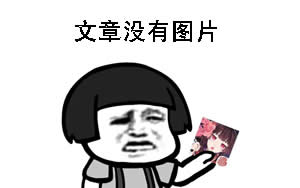 《疾風之刃》疾風之刃劍魔刷圖技巧加點分享
《疾風之刃》疾風之刃劍魔刷圖技巧加點分享 -
 《天諭》淺談弒神玲瓏加血小技巧
《天諭》淺談弒神玲瓏加血小技巧 -
 《爐石傳說》軍需騎卡組攻略分享
《爐石傳說》軍需騎卡組攻略分享 -
 《倩女幽魂2》休閑玩家賺錢攻略分享
《倩女幽魂2》休閑玩家賺錢攻略分享 -
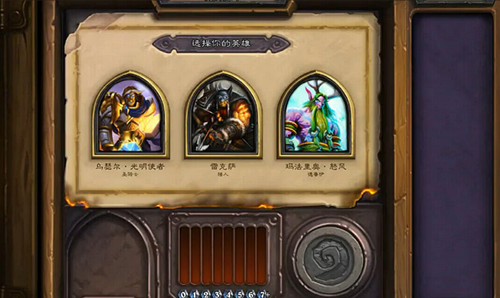 《爐石傳說》競技場從零單排課題——職業的選取
《爐石傳說》競技場從零單排課題——職業的選取 -
 《劍靈》1月31日整點在線如何防掉線
《劍靈》1月31日整點在線如何防掉線 -
 《天諭》流光乃是單挑最佳職業
《天諭》流光乃是單挑最佳職業 -
 《天諭》簡單分享目前裝備和等級下的弒神神祠打法
《天諭》簡單分享目前裝備和等級下的弒神神祠打法 -
 《天諭》掠影谷不再是boss對推戰 玩家秀給你看
《天諭》掠影谷不再是boss對推戰 玩家秀給你看 -
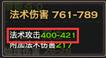 《天諭》玲瓏加點心得思路 純奶全精神絕對錯誤
《天諭》玲瓏加點心得思路 純奶全精神絕對錯誤 -
 《天諭》屬性提升利器 天諭裝備升段系統詳解
《天諭》屬性提升利器 天諭裝備升段系統詳解 -
 《倩女幽魂2》換裝減速流主要心得技巧
《倩女幽魂2》換裝減速流主要心得技巧 -
 《劍靈》關于劍士副本是否需要點出血和打斷技能
《劍靈》關于劍士副本是否需要點出血和打斷技能