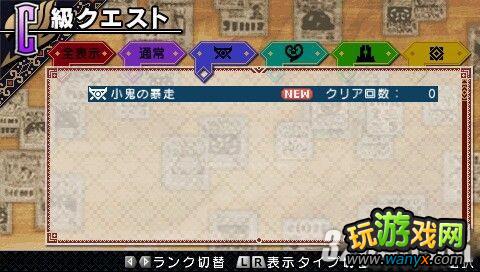巫師2:刺客之王 優化問題解決
作者:佚名 來源:本站 時間:2022-10-31 點擊:次
電腦大家應該不怎么陌生吧!現在電腦已經普及到大多數人的家庭之中了,電腦的用途非常地廣,不同年齡段、不同行業的人對電腦的用處不同。但是對于很多的年輕人來說電腦最大的用途就是玩游戲了。電腦游戲大家肯定玩過吧!它可以使人上癮。
游戲默認是高配置進入游戲 而且不一定能全屏 這里就需要改點東西
1.先找到這個東西2.到「C:\Users\使用者Documents\Witcher 2\config\」裡面找User.ini
然后后不客氣的刪掉它...
2.然后運行Launcher ... 選第2像進入設置.. 把Show advanced options勾上
3.然后我就開始設置
- Texture downscaling: higher values result in lower texture quality.
材質縮減,越靠下的選項畫質越低
- Texture memory size: sets the amount of graphics card memory allocated to textures. Larger values will decrease the amount of streaming that occurs in game and will make the game run more smoothly, but they can also cause the graphics card to run out of memory and even result in game crashes. Choose a reasonable value based on the amount of memory available on your graphics card.
為材質所分配的顯存,開越大瞬卡越少,但是開太多了爆了顯存的話可能導致游戲崩潰,越靠下的選項畫質越高
- Shadow quality: affects graphics performance. Consumes GPU power without affecting CPU performance.
陰影細節,吃顯卡而不是CPU,越靠下的選項畫質越高
- Number of shadowed lights: set the maximum number of lights that cast shadows. Affects graphics performance. Consumes GPU power without affecting CPU performance.
光源數目,吃顯卡而不是CPU,越靠下的選項畫質越高
- LOD distance: distance scale for level of detail on meshes. Lower values improve game performance but result in reduced detail on models.
視距相關,越靠下的選項畫質越高
- Bloom: effect greatly improves quality of game graphics without placing excess demands on GPU.
不是很吃顯卡的提升畫質選項,越靠下的選項畫質越高
- Light shafts: visual effect recommended for medium-high/high-end machines. Should be disabled on older systems.
為中高端機器設計,越靠下的選項畫質越高
- Anti-aliasing: demanding effect that can significantly reduce performance, so it should be disabled on medium and low-end machines.
抗鋸齒,中低端機器建議關閉,越靠下的選項畫質越高
- Blur effects: special blur and radial blur visual effects that are quite demanding on hardware but used rarely in the game.
模糊特效,吃硬件,越靠下的選項畫質越高
- Depth of field – gameplay: subtle visual effect. Option determines appearance of effect only during gameplay sequences and does not affect DoF in cutscenes.
景深,僅游戲中生效,過場動畫中不受影響,越靠下的選項畫質越高
- Vignette: aesthetic option that produces a photographic vignette around the game screen. Does not affect performance.
裝飾畫面,不影響性能
- Rain, Wet surfaces rain effect: modest impact on performance.
雨落特效,對性能影響程度一般,越靠下的選項畫質越高
- SSAO (Screen Space Ambient Occlusion): lighting effect that is important to the game but unfortunately places significant demands on the GPU.
很重要的光暈特效,但是很吃顯卡,越靠下的選項畫質越高
- Motion blur: blur effect on camera movement, demanding on the GPU.
動態模糊,鏡頭移動時生效,吃顯卡,越靠下的選項畫質越高
- Cinematic depth of field: provides movie-like depth of field in cutscenes and dialogue sequences. Extremely detailed but demands significant power. Should only be enabled on machines equipped with top-end graphics cards.
過場動畫景深,過場動畫時生效,特別細膩但是特別吃硬件,只建議頂級顯卡的電腦開啟,越靠下的選項畫質越高
- Depth of field – cutscenes: option only affects cutscenes and dialogue sequences, does not affect gameplay performance.
過場動畫景深,不影響游戲過程中的性能
- Dangling objects limit: limiter for physical animation of character components like Geralts hair. Disabling this option places greater demands on the CPU.
搖擺物體數目限制,限制人物身上可以搖擺的模型數目,比如說主角的頭發,吃CPU,越靠下的選項畫質越低
- Ubersampling: high quality rendering mode under which whole scenes are rendered multiple times to provide the best possible textures, object details and anti-aliasing (superior to anti-alias and anisotropy even on the highest settings). Use with caution, only on top-end computers (best possible in terms of both GPU and CPU).
超級取樣,用于渲染游戲宣傳已久的驚人畫質,代價就是此乃最為坑爹吃硬件的選項,小心慎用,僅為頂級顯卡和CPU設計,越靠下的選項畫質越高
- Vertical sync: helps eliminate "screen tearing" during camera movements and blinking on very quick animations (e.g., bright explosions), but can cause somewhat slower rendering and short input lags.
垂直同步,如果開了就讓幀數不超過顯示器刷新率,解決斜紋問題。
- Decals: enabling decals like dust or blood on characters can affect CPU performance.
人物身上的塵土、血跡之類的特效,吃CPU,越靠下的選項畫質越高
大家量力而為吧 中低端顯卡 就開低一點 效果不會差到哪去..
4.最后最重要的一步..設置完以后點OK 會生成新的User.ini 雙擊打開 將[Engine] 改成[[Engine] 然后退出保存 在點右鍵屬性 改成只讀 就OK了.... 如果還想換配置 請重頭來 刪掉 在設置然后 在編輯......玩游戲可以在很大程度上讓大家放松放松,但是我建議大家不要把過多的時間投入到工作當中,因為這樣的話大家很有可能上癮,這樣不利于大家的工作或者是學習。
- 上一篇: 巫師2:刺客之王 圖文流程攻略
- 下一篇: 鬼寓言3 幀數調節
相關閱讀
更多資訊
-
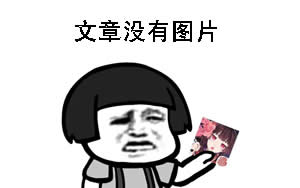 櫻花大戰2 加快運行速度
櫻花大戰2 加快運行速度 -
 黑手黨2 joes adventure, playboy 位置
黑手黨2 joes adventure, playboy 位置 -
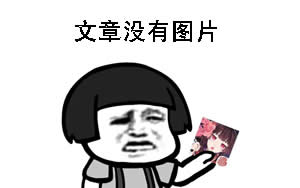 黑手黨2 找到一個比較有趣的地方
黑手黨2 找到一個比較有趣的地方 -
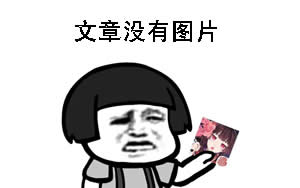 黑手黨2 個人玩了一晚的一些經驗和大家分享一下
黑手黨2 個人玩了一晚的一些經驗和大家分享一下 -
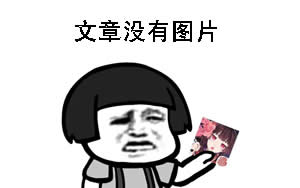 黑手黨2 終于通關了個人感覺的一個小小的敗筆
黑手黨2 終于通關了個人感覺的一個小小的敗筆 -
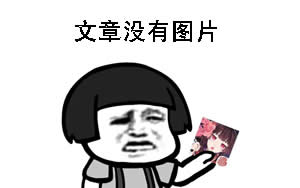 黑手黨2 的一些細節
黑手黨2 的一些細節 -
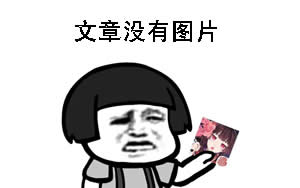 黑手黨2 的駕車成分很多不能不說是個遺憾
黑手黨2 的駕車成分很多不能不說是個遺憾 -
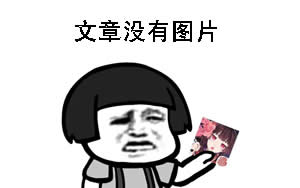 黑手黨2 gta4與黑手黨2對比 當車輛熄火以后
黑手黨2 gta4與黑手黨2對比 當車輛熄火以后 -
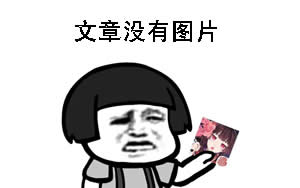 黑手黨2 教你如何把自由模式由jimmy改成vito
黑手黨2 教你如何把自由模式由jimmy改成vito -
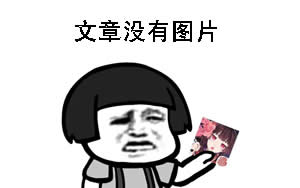 黑手黨2 我發現了一個新的支線!
黑手黨2 我發現了一個新的支線! -
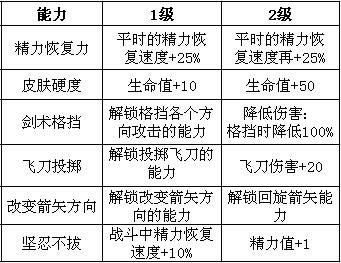 巫師2:刺客之王 英文版游戲說明書翻譯
巫師2:刺客之王 英文版游戲說明書翻譯 -
 神鬼寓言3 中文版開啟中文辦法
神鬼寓言3 中文版開啟中文辦法 -
 巫師2:刺客之王 圖文流程攻略
巫師2:刺客之王 圖文流程攻略 -
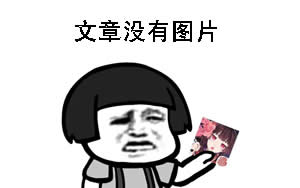 神鬼寓言3 避免骷髏化武器外觀實用技巧
神鬼寓言3 避免骷髏化武器外觀實用技巧 -
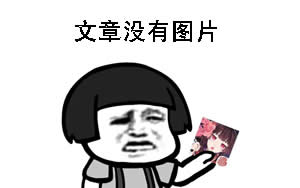 機械迷城 關于隱藏關卡的最新推斷
機械迷城 關于隱藏關卡的最新推斷 -
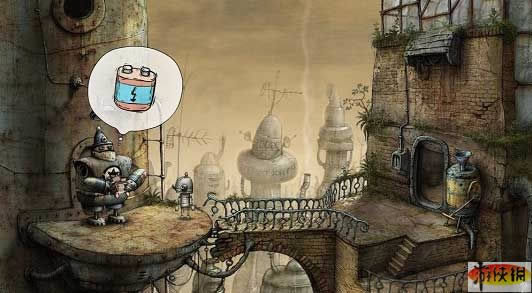 機械迷城 傻瓜式攻略之收集電池
機械迷城 傻瓜式攻略之收集電池 -
 機械迷城 傻瓜式攻略之破壞炸彈
機械迷城 傻瓜式攻略之破壞炸彈 -
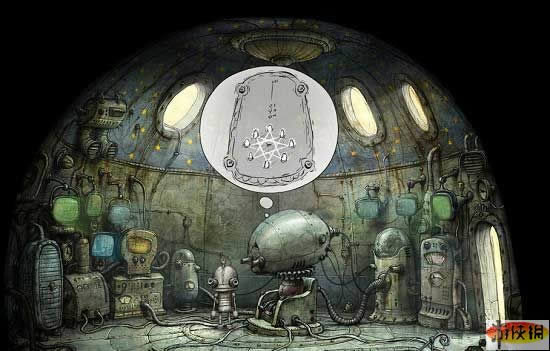 機械迷城 傻瓜式攻略之救科學家
機械迷城 傻瓜式攻略之救科學家 -
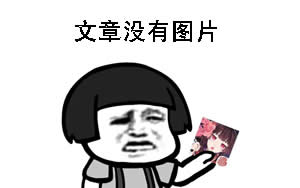 機械迷城 打飛碟游戲的小辦法
機械迷城 打飛碟游戲的小辦法 -
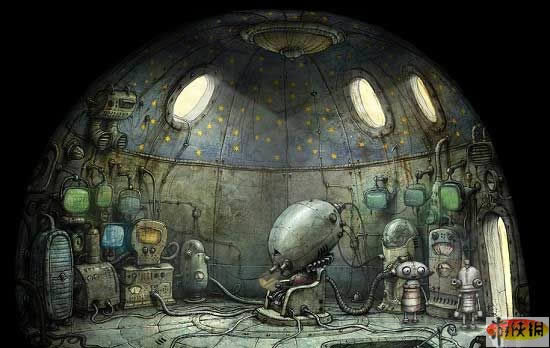 機械迷城 傻瓜式攻略之拯救mm
機械迷城 傻瓜式攻略之拯救mm
熱門文章
推薦游戲
換一換-
 王國保衛戰復仇2022最新版破解版提供下載v1.12.5
王國保衛戰復仇2022最新版破解版提供下載v1.12.5 -
 萬寧五子棋大招版破解版最新版-萬寧五子棋大招版免廣告最新版提供下載v1.1.62
萬寧五子棋大招版破解版最新版-萬寧五子棋大招版免廣告最新版提供下載v1.1.62 -
 列國爭霸無限元寶版-列國爭霸送元寶版提供下載v1.0.0無限送元寶版
列國爭霸無限元寶版-列國爭霸送元寶版提供下載v1.0.0無限送元寶版 -
 餅干馬戲團游戲-餅干馬戲團手游提供下載v1.0.3安卓版
餅干馬戲團游戲-餅干馬戲團手游提供下載v1.0.3安卓版 -
 快來開門聯機版免廣告-快來開門聯機破解版提供下載v1.1.5
快來開門聯機版免廣告-快來開門聯機破解版提供下載v1.1.5 -
 匿名信失心者2022最新版-匿名信失心者2022年游戲提供下載v1.02022版本
匿名信失心者2022最新版-匿名信失心者2022年游戲提供下載v1.02022版本 -
 尋找家園破解版-尋找家園游戲破解版提供下載v1.54.1完整版
尋找家園破解版-尋找家園游戲破解版提供下載v1.54.1完整版 -
 最強堡壘手游-最強堡壘游戲提供下載v1.0.2最新版
最強堡壘手游-最強堡壘游戲提供下載v1.0.2最新版 -
 皇城傳說GM商城版-皇城傳說GM特權版提供下載v1.0.0特權商城版
皇城傳說GM商城版-皇城傳說GM特權版提供下載v1.0.0特權商城版
最新文章
- 人氣排行